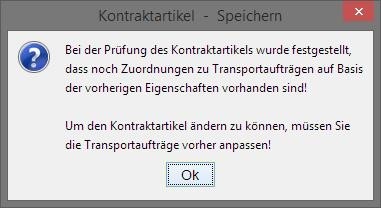When entering transport orders (in the menu: "Disposition \ Processing \ Transport Order"), the user has the option to address contracts and to transfer as much information from the contracts into the transport order.
In the basic parameter "000108 KontraktAnbindung" the property "BewegungMitKontraktartikel" has been added. If this is activated, ie set to the values "1" or "true", additional product variants can be specified in the contract article in addition to the contract.
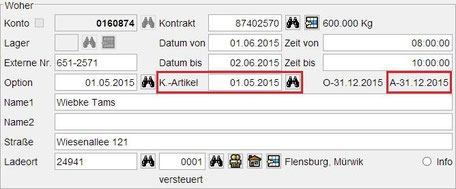
Dialogue-based approach
If a contract is entered directly or is selected via a search window or the tabs "Einzelkontrakte", "Verknüpfungen", "Raten" or "Fällige Raten" tacoss.eTRADE checks whether contract articles have been defined in a contract but no article has been entered in the transport order. In this case, the user has the option of selecting one of the product variants in a dialog window.
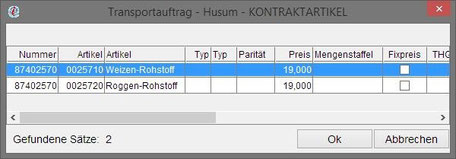
If the selection process was canceled, the article and, if necessary, the article type would be transferred from the contract to the transport order.
This dialog-based approach in the selection of a contract allows the user to enter individual specifications in the contract and also prevents them from being overlooked.
Transactions that are based on transport orders, either directly (data entry) or indirectly (copying, cancelling), store the selected contract articles in the contract movements.
If, in addition to recording and processing of such transactions, users try to delete or significantly change contract articles in contracts at a later time, the system notices this and displays the following dialog box for the logged-on user: