In the contract management of tacoss.eTRADE, the contract rates quantities are displayed on the basis of the allocation variant from the contract type as well as the final quantity and the term of the contract. If one of these properties changes, the user is prompted during the saving process whether the contract rates should be corrected automatically.
The automatic adjustment of the rates in a contract can be influenced by the user. In a dialog box, the user selects the way in which the adjustment should take place.
The user once again sees the properties of the contract, which are responsible for a rate distribution of the final quantity. In addition, the user has the option of using different checkboxes to influence the automatic adjustment.
These include
-
Aktualisierung der Planmengen in den
Raten? Mit Hilfe dieser Checkbox legt der Anwender fest, ob die Planmenge in den einzelnen Kontraktraten aktualisiert werden soll. Hierfür würde die Abschlussmenge des Kontraktes auf
die Planmenge der einzelnen Kontraktraten neu verteilt werden.
However, if this option should no longer be available so that the user can not any longer update the planned quantities automatically at a later time, this option can be deactivated using the new property "RatenMitPlanAbfrage" in the basic parameter "000078 KontraktMengeMitDispo". To do this, set the property to the value "false" or "0".
In addition, this basic parameter has also been extended by the property "RatenAusgleich". This can be used to determine how quantity differences in the rates of the contracts should be balanced if the quantity for contract rates was manually adjusted within the processing window.
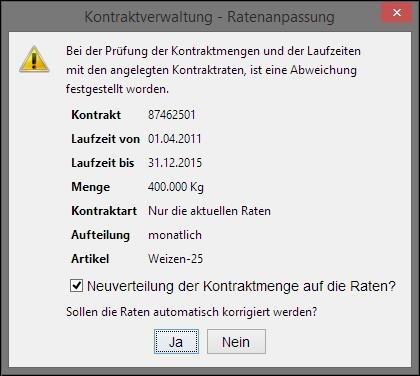
The following values or variants can be specified:
-
0: Folgerate - Die
anzupassenden Raten werden vorwärts ab der Folgerate durchlaufen.
-
1: Letzte Rate (Standard)
- Die anzupassenden Raten werden rückwärts ab der letzten Rate durchlaufen.
-
2: Zukünftige Rate - Die
anzupassenden Raten werden vorwärts ab der Folgerate durchlaufen, welche zu dem aktuellen Tagesdatum passt.
