When processing quality-based processes, such as orders, weighing orders, transport orders and deliveries as well as postings in storage locations, article-specific analysis values from sample and laboratory samples are to be recorded. Based on these values, quantity and value-based deductions are derived or calculated.
The limits of the valid value ranges (minimum and maximum) as well as possible presets can be defined in many program areas on which the operations are based. However, the value ranges depend on the requirements and arrangements for the resulting billings.
Ab dieser Programmversion der ERP-Software tacoss.eTRADE können auch physikalische Wertgrenzen
definiert werden, außerhalb derer ein entsprechender Analysewert ungültig ist. Dadurch lassen sich Erfassungs- und Übertragungsfehler von Anwendern und Laborgeräten verhindern.
Dieses kann mithilfe der neuen Eigenschaft "PhysikalischeGrenzen" in dem Basisparameter "000072 QualitaetGrenzenWarnen" gesteuert werden. Wird die Eigenschaft auf die Werte "1" oder "true"
gesetzt, so erfolgt eine automatische Prüfung der Qualitäts- und Analysewerte in den oben aufgeführten relevanten Programmbereichen.
Entry tables
The entry tables for the analysis values display the measuring unit, the minimum, the maximum as well as the deviation / difference of the entered value to the range of values for the qualities in the individual columns.

Value limits
If the user enters a value for a quality type that is not within the standard range in the quality tables, the following dialog box appears:
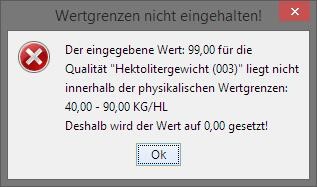
Invalid values are always set to 0,00! In addition, the physical limits do not appear in the entry tables for the analysis values. These are only used internally by the system for testing.
If the quality values are not processed directly by the user, but are transmitted automatically by connected laboratory devices, the physical value limits are checked immediately before the respective process is saved.
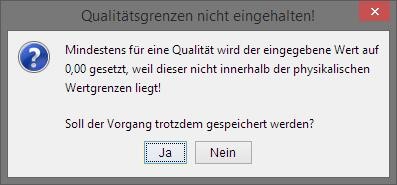
If invalid analysis values are detected, the system asks the user whether the operation should still be saved.
Detection of the physical value limits
The physical value limits are recorded for each article in the program window for managing the article qualities. The program window is accessed via the "Qualities" tab in the article management (in the menu: "Article \ Master data \ Articles").
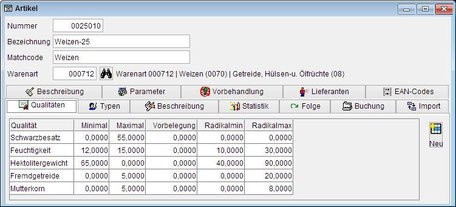
The physical or radical limit values can be edited or created by double-clicking on the required quality line or by pressing the "New" button.
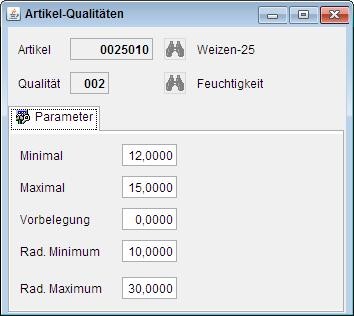
The physical limits are entered in the fields "Rad. minimum" and "Rad.maximum". However, it should be noted that these values are also used for the functionality of the radical quality limits on the scale.
Therefore, the basic parameter "000040 RadicalQual Limits" should be set to the value "0" for the consideration of physical value limits.
The use of the physical value limits helps to automatically identify and avoid invalid analysis values. If they were unchecked, incorrect and deviating quality values could have a financial impact on grain billings.
