In the contract management of tacoss.eTRADE ("Contracts \ Editing \ Contracts" and "Contracts \ Editing \ Group Contracts"), many properties can be defined and described for the handling of contracts. So far additional statistical data could not be recorded efficiently, just unstructured via textual information and contract texts. These are, however, very difficult to evaluate.
Contract management has been extended by two tabs: "Statistics" and "Statistics". These are included in the respective contract window if the property "KontraktMitStatistik" has been set to "1" or "true" in the basic parameter "000078 KontraktMengeMitDispo".
The first statistics tab shows six statistical values with their names (see figure below).
The individual input fields are only active in a reset or initialized contract window. After saving a contract to be created or after processing an existing contract, these fields are blocked.
The statistical values stored directly in the contract also allow you to narrow down the search and selection of contracts in search windows.
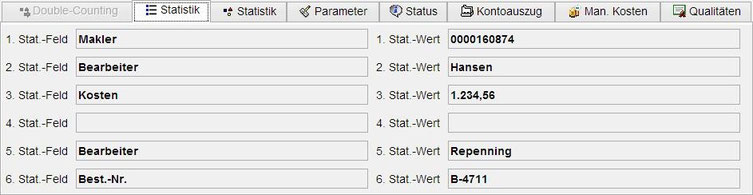
Processing of statistical values
The second statistics tab is used to process the statistical values.
A new statistical value can be entered using the New button. Double-clicking on a displayed value allows you to edit the corresponding value.
The statistical values with the position number from 1 to 6 correspond directly to the associated statistical fields in the contract.
This means that when a corresponding statistical value is recorded, changed, or deleted, it is also updated in the contract.
The screenshots above shows that no value has yet been acquired for the fourth position. In addition, there is no corresponding statistical field in the contract for the seventh position "Bearbeiter: Tank".
The individual statistical fields are clearly defined by their number. This can not be changed later.
Description of the statistics fields
Before the acquisition and processing of the statistical values can be considered, the individual statistical fields must be described.
The description of the available statistical fields takes place in the new program window Contract Statistics Fields (in the menu: "Contracts \ Master Data \ Statistics Fields").
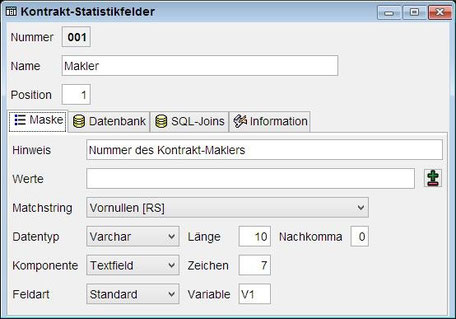
Recording and processing of statistical values
Back to the collection and processing of the statistical values via the new program window contract statistics using the contract.
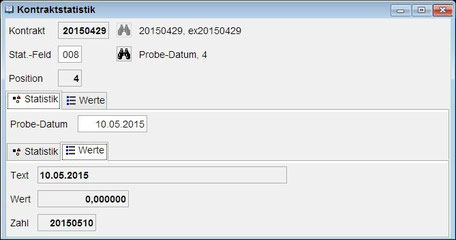
The individual statistical values are determined by the contract they are assigned to and the position. However, the position can still be changed subsequently. But, if a further statistical value exists below the newly selected position, the existing value is not changed.
Instead, the statistical value of the selected position is integrated and can be edited.
When storing the statistical value, the contents of the input field are transferred to the internal properties of the data record (text, value and number). After re-reading the statistical value, they are displayed in the "Values" tab.
The additional statistical data can be used to collect and analyze structured information on a contract.
