The transport order program in the "Disposition \ Processing \ Transport Order" menu contains, among other things, the "Quantities" tab, which displays a tabular overview of the individual loading and delivery periods and quantities.
The information is basically purely informative and is only taken into account and printed in evaluations and various transport documents.
However, it is possible that the daily quantities planned and defined in the transport order can also be checked at the scale, when weighing orders are recorded. Any excess values can be reported to the user in a dialog window.
Method
First of all, this quantity control has to be activated via the new property "DispoTagesMengen" in the basic parameter 000098 WaagenParameter".
If the property is set to the value "1" or "true", the quantity control is active in the weighing order window. The values"0" or false (default) deactivate the control.
In the weighing order window, an operation which is relating to a transport order, can be recorded or processed. If an operation like this has already been weighed a second time, which means that a quantity can be determined from the gross and the tare weight, the system will check whether a planned daily quantity in the transport order exists.
The search for the daily quantity is carried out for outgoing goods over the loading period and for incoming goods over the delivery period. If no end date has been defined, the period is determined by the loading date and the delivery date.
After the transport quantity data record has been determined, the loaded or the delivered quantity is calculated on the basis of the corresponding transport deliveries. If no end date has been defined for loading or delivering the goods, only the daily quantity is determined for the loading date or the delivery date.
If the system determines that the calculated actual quantity exceeds the planned target quantity, a corresponding dialog box appears:
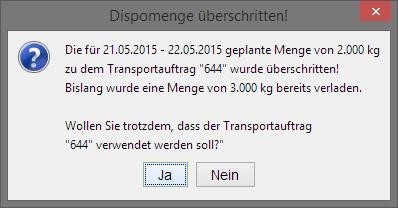
When the user clicks the "No" button with the left mouse button, the transport order assigned to the weighing order will be reset. Otherwise, the system assumes that the user accepts the larger quantities.
The possible check of the planned daily quantities at the scale complements the control functions for processing transport orders in the ERP software tacoss.eTRADE.
